Color Contrast
 If you are using a background color on your page or in any content region then you have to make sure that there is enough contrast between the color of text and the color of the background. Accessibility checkers rely on the Web Content Accessibility Guidelines (WCAG) requirements to report errors associated with lack of color contrast.
Let look at few examples:
If you are using a background color on your page or in any content region then you have to make sure that there is enough contrast between the color of text and the color of the background. Accessibility checkers rely on the Web Content Accessibility Guidelines (WCAG) requirements to report errors associated with lack of color contrast.
Let look at few examples:
No Errors
Enough color contrast between the color of the background and text color.Dark Blue Backgournd #114899 - White Text Color #FFFFFF
Error: Color Contrast is Not Sufficient
You need to adjust your color codes to produce sufficient color contrast between the regional background color and text color.Light Yellow Backgournd #FFF400 - White Text Color #FFFFFF
Error: Color Contrast is Not Sufficient
You need to adjust your color codes to produce sufficient color contrast between the regional background color and text color.Dark Green Backgournd #0E463B - Black Text Color #000000